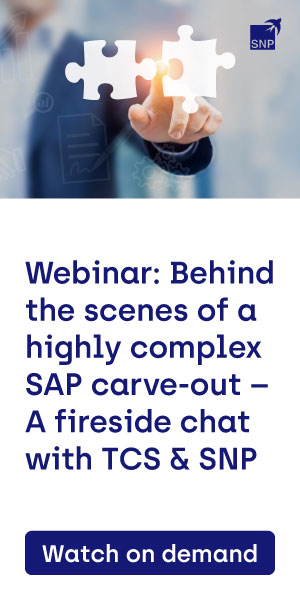As enterprises embrace cloud solutions, integrating SAP archiving with platforms like Microsoft Azure has become a priority for many. This blog outlines the key considerations and benefits of deploying SAP archiving solutions in Azure, drawing insights from a recent KGS Software GmbH webinar on the topic. Whether planning your first steps or optimizing an existing setup, this checklist assists with clarity on how to approach SAP archiving in Azure.
Understanding SAP Archiving in Azure
SAP archiving involves the storage of structured and unstructured data to meet compliance, reduce database load and optimize costs. By leveraging Azure’s robust services, businesses can achieve high-performance, cost-efficient and legally compliant archiving. The middleware solution, often acting as a bridge between SAP and Azure storage, plays a crucial role in ensuring seamless integration.
Checklist to Start SAP Archiving in Azure:
- Assess Your Current Environment
- Determine if SAP processes are already running in Azure or if a migration is planned.
- Identify existing archiving solutions and evaluate their limitations.
- Choose the Right Middleware
- Select a middleware solution, such as the Intelligent Archive (tia), to connect SAP systems with Azure Blob Storage or other storage services.
- Ensure compatibility with SAP interfaces like ArchiveLink, CMIS and ILM.
- Decide on Storage Configurations
- Leverage Azure Blob Storage for long-term data retention, scalability and performance.
- Configure storage redundancy options (e.g., geo-redundant or locally redundant) to ensure disaster recovery capabilities.
- Adopt Containerized Deployments
- Use containerized solutions for flexible, resource-efficient deployments. Azure Kubernetes Service (AKS) or Azure Container Apps can streamline operations.
- Employ cloud-native tools for monitoring and management, such as Azure Monitor.
- Ensure Legal Compliance
- Enable features like immutability (WORM – Write Once, Read Many) for data protection and retention management.
- Configure legal hold policies to safeguard critical data for compliance audits.
- Plan for Hybrid Architectures
- For organizations with mixed cloud and on-premises environments, deploy hybrid solutions that optimize costs and access speed.
- Consider temporary on-premise caching for frequently accessed data.
- Monitor and Optimize Costs
- Use Azure’s pay-as-you-go model to align costs with usage.
- Optimize cloud expenses by reducing unnecessary data access or configuring efficient storage tiers (hot or cold).
Some of the Benefits of SAP Archiving in Azure include:
- Scalability: Near-unlimited resources to manage growing data needs.
- Security: Enterprise-grade protection through encryption, private endpoints and retention policies.
- Cost Efficiency: Pay only for resources used, avoiding upfront hardware investments.
- Compliance: Features like immutability and retention periods ensure adherence to legal standards.
- High Availability: Guaranteed uptime of 99.9% or more.
SAP archiving in Azure can offer organizations a robust, compliant, and cost-effective solution. By adopting a streamlined middleware approach and leveraging Azure’s extensive services, businesses can optimize their data archiving processes while ensuring scalability and security.
What it means for SAPinsiders
Empowering IT Managers and Compliance Officers: For IT managers, compliance officers and ERP administrators, SAP archiving in Microsoft Azure represents a transformative leap forward in managing enterprise data. This technology simplifies your day-to-day operations by providing a centralized, scalable platform for securely archiving SAP data. Whether ensuring compliance with legal regulations or seeking to optimize performance by reducing database loads, Azure can offer flexibility and robust features to support one’s objectives. From automated legal hold policies to enhanced disaster recovery capabilities, integrating SAP archiving with Azure eliminates manual processes and streamlines decision-making, enabling closer focus on strategic initiatives rather than operational bottlenecks.
Riding the Cloud Wave: The global enterprise data management market is poised to reach over $150 billion by 2030, fueled by an exponential rise in data generation and the push for digital transformation. Vendors like Microsoft Azure, AWS and Google Cloud are leading this charge, offering sophisticated cloud solutions that address scalability, cost efficiency and compliance needs. In the SAP archiving space, Azure stands out with its seamless integration capabilities and advanced features such as immutability and geo-redundancy. Competitors like AWS Glacier and Google Cloud Archive provide similar services, but Azure’s strong middleware ecosystem and enterprise-grade security give it a competitive edge, especially for SAP-centric organizations looking to modernize legacy systems.
Choosing the Right Solution: When evaluating SAP archiving solutions, focus on compatibility, scalability and compliance. Ensure that the middleware solution supports SAP standards like ArchiveLink and ILM while offering seamless connectivity with Azure Blob Storage. Look for scalability options that align with your organization’s growth trajectory, leveraging Azure’s flexible storage tiers for cost efficiency. Compliance features, including WORM storage and legal hold policies, are non-negotiable for audit readiness. Additionally, prioritize vendors that offer hybrid architecture support, enabling smooth transitions between on-premises and cloud environments. A clear understanding of your organization’s specific needs and future goals will guide you in selecting the right SAP archiving solution on Azure.